Search Knowledge Base Articles
Convert Lead to a Customer or Opportunity
Convert Lead to a Customer or Opportunity
- Click on the lead and wait for the modal to be opened, on the top button click Convert to Client or Convert to Opportunity
- The convert to customer or Convert to Opportunity modal will be shown and the system will try to auto-populate some fields like first name, last name..
- If custom fields found for lead will be shown as well in the convert to customer or Convert to Opportunity modal and you will have the ability to merge the custom fields in the customer profile as custom fields or database fields. If you are merging as a custom field and this field not exist will be auto-created.
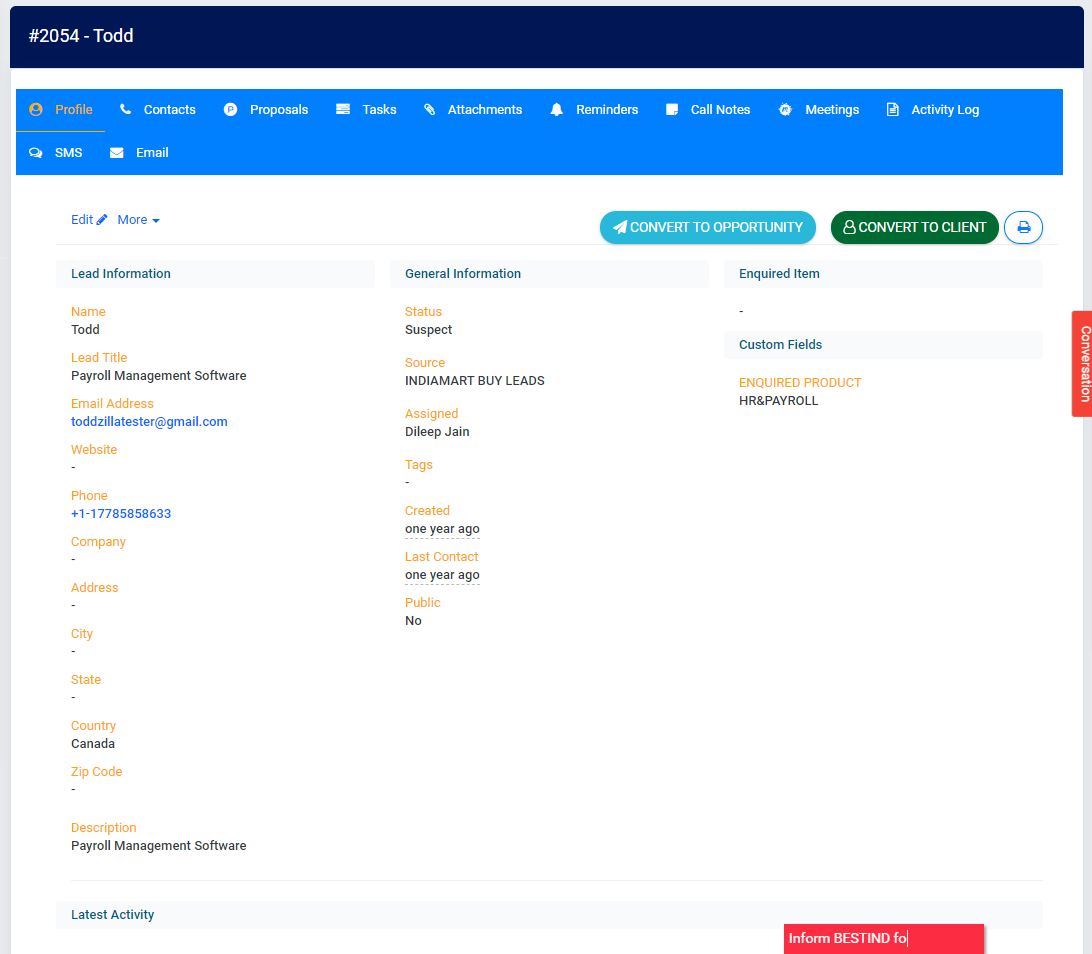
What will happen after I convert the lead to a customer?
After you convert the lead to a client the lead will be auto-moved to the default system status Customer if is not already there.
In leads table, by default, the leads that have status “Customer” will be excluded because they are converted to a customer and no longer needed to be seen in the table on table load if you want to list them you will need to apply the filters.
Make sure you don’t rename the default system status Customer to something else to avoid confusions.
Did you find this article useful?
Related Articles
-
Leads email integration
Leads email integration is powerful BLUE CRM feature who allow you to integrate leads from your email address. You can set up email forwarder&nbs... -
Add Lead Sources
You will always need a way to know from where you got the lead. Go to Setup -> Leads -> Sources and add new source depending o... -
Add Lead Statuses
You can easily customize leads statuses so they can fit into your workflow. To add new lead status you will have to go to Setup ->... -
Assign lead to staff member
Open a lead and simply select the staff member you want to assign the lead. After submiting the staff member will receive notification that you have ... -
Lead Activity Log
To track lead activity open a lead and click on the Activity log tab. All important actions will be saved as activity log for this lead. When activi...